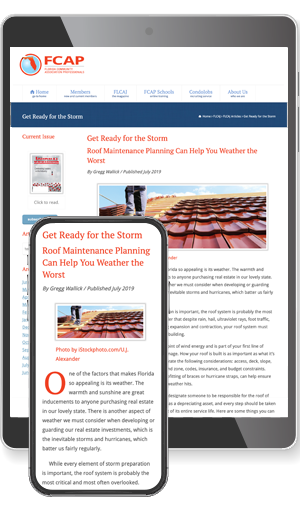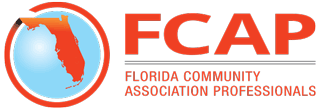
What Role Can Associations Play in Educating Their Homeowners about Cybersecurity?
By Marcy Kravit, CMCA, AMS, PCAM, CFCAM, CSM / Published July 2023

Cybersecurity is the practice of protecting devices, networks, and sensitive information from unauthorized access, theft, or damage. In today’s digital, high-tech world, cybersecurity is essential to ensuring the technology that has become so integral in our lives is protected. With more and more people relying on technology to perform daily tasks, the need for cybersecurity has become more critical than ever.
Community associations can play an important role in educating their homeowners about cybersecurity. It is essential that residents be aware of the risks associated with cyberthreats and the measures they can take to protect themselves and their devices.
Why Is Cybersecurity Important?
Accessing the internet has made life more convenient in many ways. It’s allowed for easier communication, provided access to information from anywhere in the world, and made it easier to shop and bank online. However, it has also brought new challenges, including cyberthreats and how to prevent them.
Cyberthreats come in many shapes and forms and can cause real, significant damage. Cybercriminals will create all sorts of methods to gain access to your personal information, including phishing, malware, and hacking. Once they have access to your information, they can use it to commit identity theft, steal money, or even commit other crimes posing as you.
Besides the risk of financial loss and identity theft, cyberthreats can compromise your privacy. Hackers can gain access to your personal data, including your browsing history, location, and social media activity. This information can be used to create a detailed profile of you, which can be sold to third parties or used to target you with personalized ads.
To protect yourself from these threats, it’s important to take cybersecurity measures seriously. Here you will find some topics that can be shared and discussed with your residents during a community seminar, in your weekly or monthly newsletter, or through community educational programs.
Tips for Staying Safe Online
Use strong passwords—One of the most basic steps you can teach homeowners to protect themselves is to use strong passwords. A strong password is one that is at least eight characters long and includes a mix of upper- and lower-case letters, numbers, and symbols and that avoids using common words or personal information. It is also essential to use a unique password for each online account. This way, if one password becomes compromised, the residents other accounts will remain safe.
Use two-factor authentication—Two-factor authentication is a security feature that requires two forms of identification to access an account; for example, a password plus a token or code sent to your phone. By using two-factor authentication, you can add an extra layer of security that can reduce the risk of unauthorized access.
Keep your software up to date—Software updates often include security patches that address known vulnerabilities. By keeping software up to date, homeowners can ensure their accounts are protected from the most recently known threats.
Be wary of phishing scams—Educate homeowners about common phishing scams, which are a common way for cybercriminals to gain access to their personal information. These scams typically involve sending an email or message that appears to be from a legitimate source, like a bank or government agency, that will then prompt the receiver to enter sensitive information, such as a password or social security number. Homeowners should be wary of any message they receive that asks for personal information and should always verify the source of the message before responding.
Use antivirus software—Antivirus software is a critical tool for protecting devices from malware and other threats. This software works by scanning your devices for known threats and blocking them before they can cause damage. Using a reputable antivirus program is key, as well as keeping it up to date to ensure it is protecting your devices from the latest threats.
Back up your data—Backing up data is essential to protect against data loss due to cyberthreats, such as ransomware or hardware failure. Regularly backing up data to an external hard drive or cloud storage service ensures that you can quickly recover your data in the event personal information is unlawfully accessed.
Stay informed—Encourage homeowners to stay up to date on the latest cybersecurity threats and trends and educate themselves on how to identify and avoid phishing scams, malware, and other cyberthreats. Additionally, sharing this information among friends, family, and other members of the community helps to keep all homeowners informed and protected.
What to Do If You Experience a Breach
Breaches in cybersecurity are a growing concern for both individuals and organizations, including residential communities. Cyberbreaches can have serious consequences, including compromised personal data, financial losses, and damage to your reputation. If a member of the community suspects that he or she has been a victim of a cybersecurity breach, it is important to take immediate action to minimize the damage and prevent further attacks.
Confirm the breach—The first step is to confirm that a breach has actually taken place. A resident may notice unusual activity, such as unauthorized transactions, changes to personal accounts, or logins from other devices, and it is important to investigate these as soon as they are noticed.
Report the breach—Contact the relevant authorities or organizations, which might include law enforcement agencies, the organization(s) affected by the breach, or a computer emergency response team (CERT). Keep record of any evidence of the breach, such as screenshots, file logs, or any other information that could be useful in determining the cause and the extent of the breach.
Secure devices and accounts—All passwords should be changed immediately, and make sure to use strong and unique passwords for each account. Enable two-factor authentication wherever possible to add an extra layer of security. It is also a good idea to install antivirus and anti-malware software on all devices to protect against future attacks. If possible, isolate the affected system or network to prevent further damage.
Monitor accounts—After a security breach, keep an eye on any financial accounts or personal information that may have been exposed during the breach for signs of further unauthorized activity. Report any other suspicious activity immediately.
Stay informed—Continual education is important for preventing future cyberattacks. Stay informed about any updates or developments related to the breach, and follow any instructions or recommendations provided by the relevant authorities or organizations.
Work with Your ISP—Internet service providers (ISPs) play a crucial role in protecting against cyberattacks. ISPs have access to a lot of data and can monitor traffic on their network, which allows them to identify and prevent potential threats. Here are some of the measures that your ISP can take to help prevent cyberattacks in your community:
Security services—ISPs implement various security measures to protect their networks, including firewalls, intrusion detection systems, and traffic filtering tools. Additionally, many ISPs offer antivirus and anti-malware software to their customers, which can help protect devices from malware and other cyberthreats.
Encryption—Many ISPs use encryption to protect sensitive information that is transmitted over their networks, such as passwords and financial information.
Monitoring—ISPs use network filtering techniques to continuously monitor their networks for signs of malicious activity and to detect and prevent cyberattacks.
Spam filtering—ISPs use spam filters to block unwanted and potentially harmful email messages that contain malware or phishing scams.
DDoS protection—ISPs use various techniques to prevent Distributed Denial of Service (DDoS) attacks, which can bring down websites and other online services.
User education—Many ISPs provide educational resources to their customers to help them identify and prevent cyberattacks. This can include resources and tips shared on their website or through customer support, as well as training sessions and workshops on cybersecurity best practices.
Security updates—ISPs regularly update their network infrastructure and software to ensure that security vulnerabilities are addressed promptly.
Additionally, many ISPs often work closely with law enforcement agencies and other cybersecurity experts to stay up to date on emerging threats and how to respond quickly to cyberattacks.
Marcy Kravit, CMCA, AMS, PCAM, CFCAM
Director of Community Association Relations, Hotwire Communications, FCAP Program Coordinator
Marcy Kravit has 20-plus years’ experience managing community associations in South Florida. She has established a reputation as being passionate about service, driven by challenges, and undeterred by obstacles. Marcy is committed to providing five-star service and educating others in raising the level of professionalism in the industry. She works for Hotwire as director of community association relations. Marcy has earned every higher education credential offered by CAI and is recognized by Florida Community Association Professionals (FCAP) as a CFCAM. Marcy is a contributing writer to the Florida Community Association Journal (FLCAJ) and serves FCAP as their program coordinator.