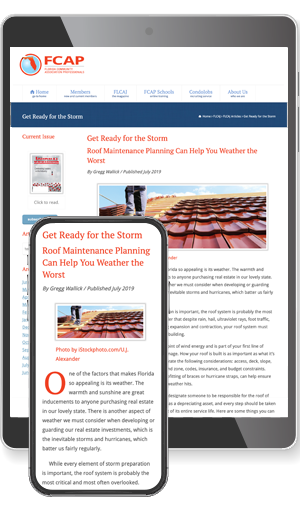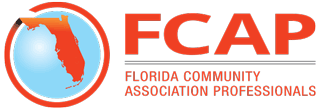
What You Really Need to Know as a New Resident of a Gated Community
By Brie Shouppe / Published June 2022

Joining a new community can be a learning curve. In addition to everything you must learn about your new property, you are also learning about the neighborhood and association that you have joined. Some associations are more involved than others, and that involvement often depends on the type of amenities and assets that are included in the community.
Moving into a gated community includes learning about the access management solution that is utilized and possibly the rules and procedures that have been put into place by the association. Worry about those later, though. First, there are a few simple fundamentals to know about the different types of gate access systems when you are a new resident.
In your new gated community, you have likely already noted the access management solution at the entrance(s). This includes how residents and visitors are granted entry into the community. Residents should be provided their means of access control almost immediately, but you are also likely to have many visitors or vendors in the first days at your new home. So, how should they enter the neighborhood?
If the system is a simple telephone entry system, double check with the property manager or community staff that the listing and contact information has been updated. This will allow your guests to search for your name when arriving and call your phone; then you will press the number nine button (typically) to allow entry. You should use the call-box yourself to test that your listing or direct number is working properly. In doing so, you will also receive the phone number that will call you when a visitor arrives at the gate. Don’t forget to save this number as a contact in your phone.
You may even receive an assigned code that will grant entry when entered at the call-box, if allowed by the community. If you do, it is important to exercise caution when sharing this code. Not only will this grant entry to anyone that you share it with, but you will not receive a phone call or notice when it is used in the future. It doesn’t hurt to ask your association how often the codes change to be prepared.

Newer telephone entry systems may include additional features and a smartphone app for you to use. If that is the case, the sooner your download the app, the sooner you will understand the system and ensure your guests can easily enter into the community.
For gated communities with an on-site guard, the staff will need to have your contact information and your list of expected guests. How the on-site attendants receive this information is the first item that needs to be answered. It might be provided directly to the on-site guards by a property manager when you move in, or there could be an app or website that you will have access to that allows you to update your own information.
If you are given access to a website or app that syncs with a system at the front entrance, use it. Using a system as it is intended is for your benefit as well as for your visitors and the on-site attendants. Once you receive access to the website or app for your community, you should be able to quickly check on or update your contact information and guest list. This ensures the on-site guard has access to the contact information that you allow and your list of approved visitors or vendors.
Perhaps your new community has neither a telephone entry system nor an on-site guard, and instead has a virtual security system or remote guard kiosk. With a virtual gate guard system, homeowners receive access to a website or app as well. First, make sure you have completed any of the necessary documentation that is required to be able to access the associated website or app. In some instances, an account must be created and provided to a user. Once that is done, the same advice applies as previously stated—use the website or app as intended.
With a technology-based access management system, utilizing the features is key to ensuring your authorized visitors and vendors can access the community or that a remote agent has the means to contact you regarding anyone who is not on your list. The information that you add or update in your account should instantly be saved in the entire gate system, and the more you keep your account up to date, the easier the process is for you, your visitors, and the remote agents.
As you start to settle in at your new community, you should begin to learn more about the access management system your association employs as well as the procedures or rules in place. For instance, there are different processes for visitor verification systems at a homeowners association versus a community development district. If your community’s system utilizes a form of driver’s license or ID scanning, ask about the association’s rules for when a driver does not have an ID. Does the community have certain rules in place if too many cars are stacked up at the gate? What happens in the event of power failure?
It’s the answers to these questions and more that help a resident truly understand the operations and function of their gate access system. However, they are not the immediate focus in the first several days and weeks as a new resident in a new community. Knowing that your visitors and vendors can easily enter the community is the biggest piece, and the rest can come as part of the overall transition and learning about a new community.
Brie Shouppe
Director of Marketing and Business Development, Envera Systems
Brie Shouppe is the director of marketing and business development for Envera Systems. She manages the marketing team and works closely with all of Envera’s departments to provide information, education, and best-in-class service for the communities that Envera secures. Envera Systems is an all-inclusive security provider that focuses on the unique needs of communities through technology-based solutions. Using virtual guards located at Envera’s operating center, Envera is able to verify visitors at entrances, monitor video, manage community databases, and more. Contact info: (855) 380-1274 or www.EnveraSystems.com.