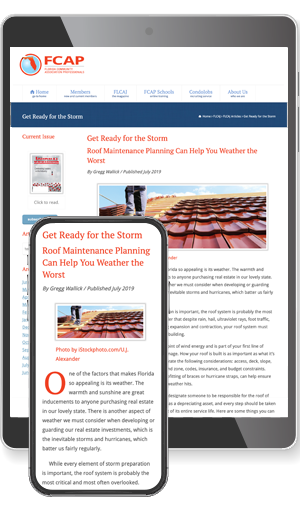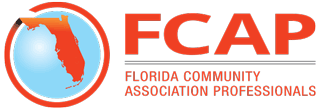
Will Your VoIP System Come Through for You in an Emergency?
By Mark Westbrook / Published May 2020

When it comes to emergency communication for life safety purposes, modern marvels like cell phones and Voice over Internet Protocol (VoIP), which uses the Internet as your regular phone service, may not be your most practical option. Here, we raise some awareness to the limitations of utilizing VoIP for emergency calls made from your property.
Usually, the reason for choosing this technology is to get cheaper phone service than you might get with the traditional carriers. Awe-some, except for a few things: many VoIP providers don’t provide usual phone-comp-any features like directory listings. Most importantly, many are not equipped to provide 911 services or to come through in a pinch in the event of an emergency.
Is a VoIP system safer than an old-school landline?
VoIP can be problematic for elevator phone use because of specific code requirements, including monitoring around the clock and the ability of the monitoring party to call back into the cab in the event of a disconnection. Monitoring 24/7 will often mean you have a third party involved, and if on VoIP, that third party will likely need access to your network. Ask your IT team how they feel about that. Outside of internal comfort levels with outside access to your network, relying on the availability of internet service for emergency events is not recommended. Emergency lines do not typically fit the bill for VoIP.
Furthermore, there have been security vulnerabilities associated with VoIP networks. Hackers prefer to work with VoIP data, which are easier to intercept over the wide-open Internet. Also, VoIP data is digital, which can be easily accessed. Even though VoIP is considered more sophisticated and modern than old-fashioned landlines, hackers are more sophisticated, too. They work hard to access VoIP information as it travels around the worldwide web. This isn’t something you want to gamble with when dealing with private calls and personal information protected by HIPAA.
Five indicators that your VoIP system is being hacked, according to VoIPreview.org:
- Your internet searches get redirected to unwanted sites. Also notice if unfamiliar extensions or toolbars are being added or installed on your browser without your approval.
- Your call history list contains unfamiliar phone numbers. Go through your itemized call history each month (or sooner) and identify any numbers that don’t look right. Another way to tell is if the origin location of the call is not a place you know.
- You’re receiving antivirus messages that seem shady. Check the origin of the messages or shut down the system and let your IT team check it out.
- Your microphones and webcams come alive without your permission. You would be amazed at how hard hackers work at trying to activate your microphones and webcams. This is the easiest and most efficient way for them to spy on you. Send out a full alert to your IT team if you notice this happening.
- Your telephone bill gets more expensive. This may come from unauthorized use. Hackers may use your system to make long-distance calls (sometimes extremely long-distance). In some cases, they’ll use an autodialing tool to make multiple phone calls at once. Notify your VoIP provider or IT department right away so that they can dismantle this free lunch. Again, check your phone bill history for any unfamiliar calls.
Here are a few other tips for protecting your data online:
If your tenants have remote workers, recommend a virtual private network (VPN).
A virtual private network (VPN) is a way to use your private Wi-Fi from places other than your main location. Remote workers or tenants can log in and work online without having to use a public or insecure Wi-Fi network.
You may be surprised at how many remote workers and tenants don’t take this concern seriously. According to the cybersecurity company ObserveIT, of 1000 employees surveyed, 77 percent admitted to connecting to free public Wi-Fi networks while using corporate-owned computers and phones. In fact, only 17 percent of respondents claimed to use a VPN when working away from the office. That is not cool.
Give more thought to your passwords.
A complex, obscure password may thwart thieves who are trying to access your account. Create a password with at least 10 characters that include numbers, symbols, punctuation, and upper/lowercase letters. Also consider getting a password manager to help you remember which password goes where, and change your passwords often.
Update your security often.
Software, firewalls, and operating systems are always updating because they’re trying to stay one step ahead of hackers and other trespassers. Your online protection will be useless if it’s not updated to the most current version. Pay attention to security updates or work closely with your IT professional to keep a close watch on this.
Choose a safer alternative to eliminating your emergency phone landlines for more reliable emergency communication.
As you can see, VoIP raises some issues that you simply don’t want to take chances with when you’re dealing with emergency situations that must be handled with care. That doesn’t mean there’s not a solution. Landline service, while reliable, is not the only answer. In fact, it is far from perfect, especially when it comes to time to connect.
Utilizing cellular service is the viable solution. Here’s how to customize cellular for emergency use:
- For ASME code compliance, you will need to ensure your solution allows the monitoring party to identify the caller’s location down to the elevator cab number without aid from the caller.
- You should have a direct connection to power and a battery back-up with minimum standby and talk time for use in power outages.
- Include time to connect in your evaluation, both in technology related to placing the call and capacity of the monitoring center to quickly receive and respond to the call, including overwhelmed elevator company call centers and 911. Speed is a factor in emergency situations for obvious reasons relating to life safety, but speed is also a factor in tenant experience. You want your property to reflect a concierge experience for tenants and guests at every opportunity, and emergency response in the building should be no different.
How exactly should cellular service for your emergency phones work?
- It should eliminate dependency on plain old telephone service (POTS) lines by leveraging the mobile network.
- For elevators, utilize a two-piece solution that uses a traditional ADA-compliant handsfree phone in the elevator cab and a cellular transceiver, located outside of the concrete and steel-lined shaft.
- Traditionally a cellular receiver is placed in a telecom room, but it can be remotely located to other locations to achieve a better signal so long as there is a power outlet available to plug it in.
- Your cellular emergency phone solution should utilize existing wiring running between the telecom room to machine room. Existing wiring should then run from the machine room, through travel cable, into the elevator cab. It’s important to note that while the signal enters the building in a“wireless” fashion, there is copper wiring required to connect the dial tone all the way to the elevator cab. This is probably the most common misconception we deal with.
By utilizing a cellular emergency phone monitoring service, you can eliminate landlines as well as avoid some of the security limitations associated with VoIP and emergency calls.
Mark Westbrook
Southeastern Regional Business Development Manager, Kings III Emergency Communications
Mark Westbrook serves as the Southeastern Regional Business Development Manager. Mark brings with him more than 30 years of sales and service management in the life-safety industry. This experience has helped him succeed in developing a team that is one of the top experts in the emergency communications services in the Southeastern region. Mr. Westbrook was born and raised in Georgia but has made his home in the Tampa Bay Area for the last 30 years. For more information on Kings III, call (833) 807-2890 or visit kingsiii.com.